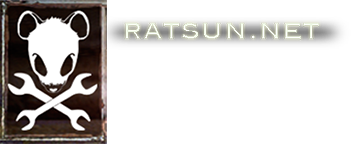This thread is only for people running Windows OS 98-7. Basically, everyone :rofl:
This thread is a basic explanation on restoring your slow PC to it's original (or close to it) processing power.
Generally, as a PC evolves through the years as programs are updated and installed, the number of processes running in the back ground tend to build up and put a giant drain on your available resources. You'll find when running through the following steps, that you may see a HUGE difference in the way your computer runs, or you may not. It all depends on your specific situation.
I'll put this as simple as I can for you non-tech savy guys to understand.
Step 1.
https://www.malwarebytes.org/
Download and install the program above. It's one of the best programs for detecting and removing hidden malware and virus's that hide in your computer. A quick scan is all you'll need. Doing this regularly is a great form of preventative maintenance to insure that your computer is always running clean and free of malicious bastards hiding in the background.
Step 2.
http://www.piriform.com/ccleaner
Download and install this program as well. This one does two things for you.
A; It gives you the option to use the "cleaner" feature you scan your system files and old internet databases for old, outdated, and unnecessary files that are no longer needed. You can select and un-select the options you would like the system to scan through. It will work as just cleaning temporary system files, or you can delete your internet cache, cookies, history, etc. There's a lot it can do for you. This won't help speed up your computer, but it will give you a little more free space.
B; There is a section as well for cleaning the registry. This tool removes old entries that are no longer valid. Before selecting "fix selected issues" after you scan, a prompt will show up asking you to backup the registry. ALWAYS select 'yes'. I've never seen an issue with this program and the registry going corrupt, but it's always nice to have a backup just in case. You will typically have about 1-200 results show up. Some may have more, some less. You may have to run and scan the registry a few times in order for it to clean out the stubborn entries.
Restart your computer.
Step 3.
This step is a little more advanced, so if you're not comfortable working on your own computer, do NOT make any changes here. What you're doing here is eliminating un-necessary processes running in the background and hogging your processor resources.
Here, you will open the start menu and select "Run." If you're running Windows 7 or Vista(I think?) you will not see this. You'll type the next command into the "Search Programs and Files" bar.
Type in 'msconfig' into the prompt and press enter. You'll see a window like the following open up. It varies from your operating system, but they're all basically the same.
Select the "Startup" tab.
Here, you're going to see a list of processes that are run on system startup. the ones with the checkmark are programs that open on startup.
Browse through this list and un-check any boxes that belong to programs that don't need to be running. These will be programs like the following examples I have running that I stopped...
Yahoo Messenger
Skype
Google Updater
Quicktime
Majicdisk
DivX Updater
ETC.
That's just a small list of programs I stop. Do NOT close programs with names that you do not recognize. If you have questions about a process, ask me and I can tell you what to do. Don't close any that belong to your anti-virus or any programs you want to continue running.
Click apply, restart your computer and enjoy. Hopefully, this helps out a tad bit. I usually see a noticeable difference on friends computers, but each is different.
For the time being, I'm going to leave it at this. Theres a few more steps I may add in the future, but this should help ya out for now.